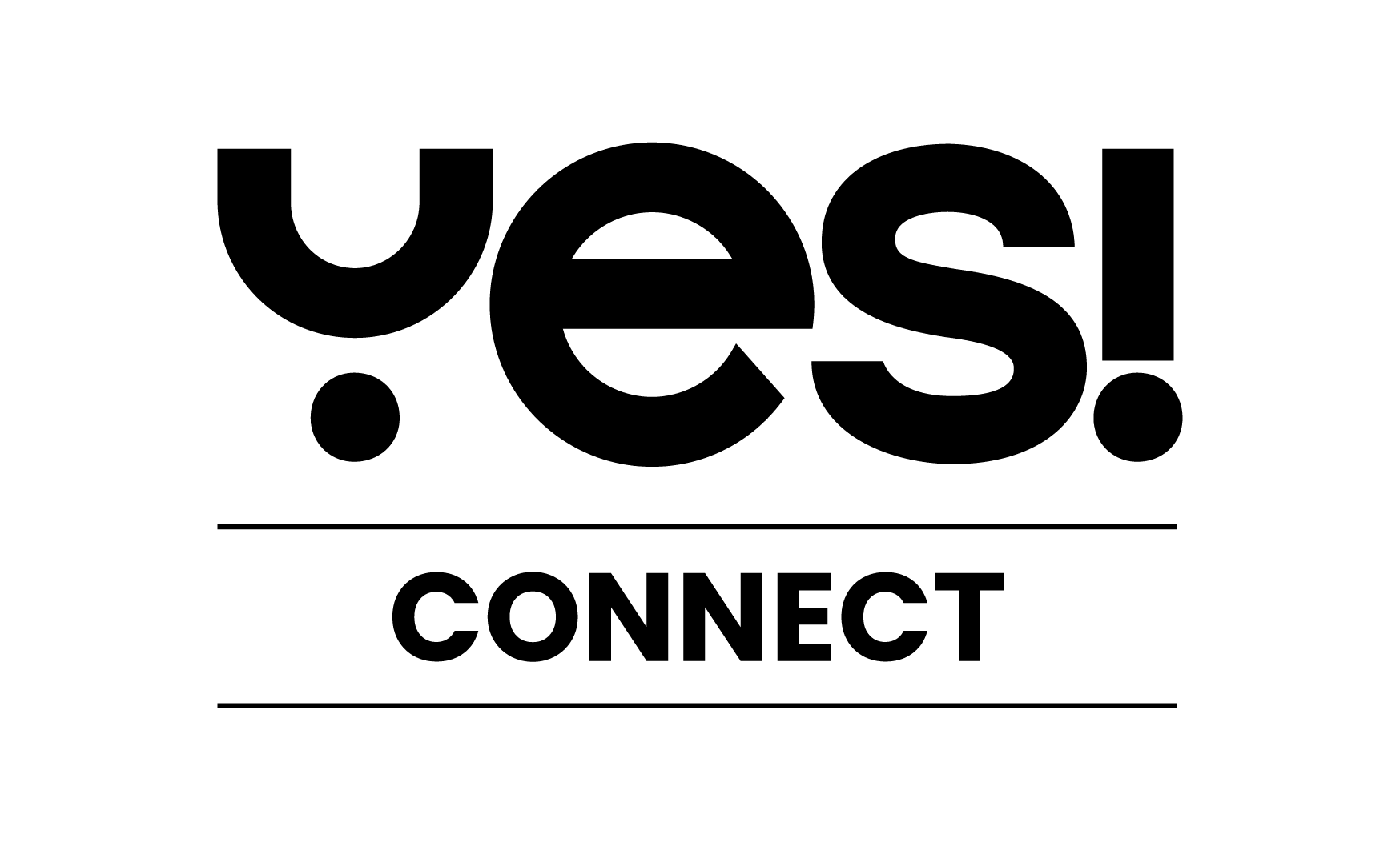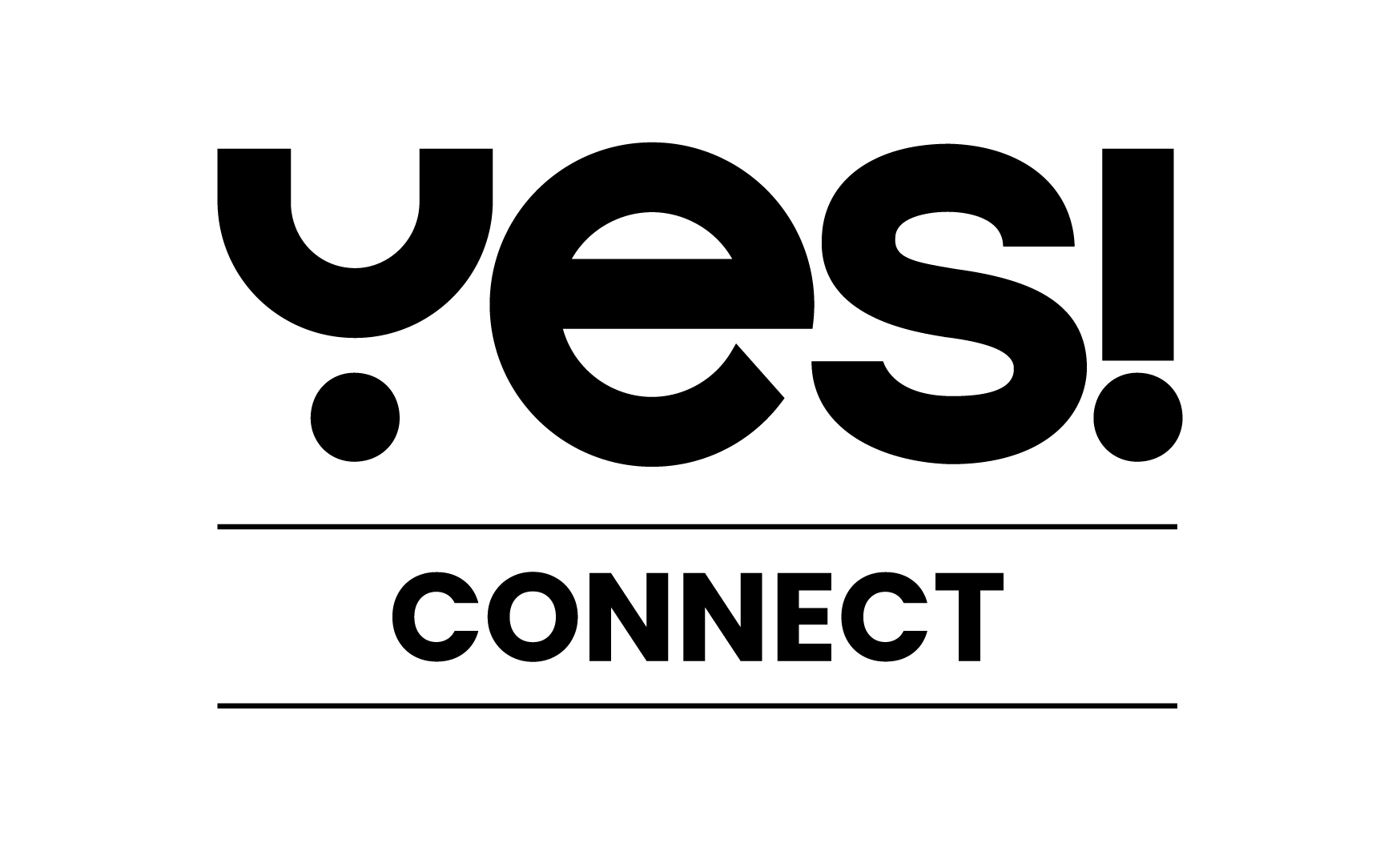Help Center
Frequently Asked
Questions
ACCOUNT
You will need to create an account to access YES! Connect. To create an account follow this link – https://beyondprivilege.com/register/. If you already have an account follow this link to sign in – https://beyondprivilege.com/wp-login.php.
If you have forgotten your password follow the instructions on this link – https://beyondprivilege.com/wp-login.php?action=lostpassword.
Please checkt the junk mail or spam folder in your inbox. If you are still having problems, please get in touch with us via [email protected]
To request deletion of your YES! Connect account, please contact [email protected] and request deletion of your account via email.
We will ensure that your account and any associated metadata (such as your name and location information) is deleted from YES! Connect and removed from our YES! database within 30 days in accordance with applicable GDPR guidelines. We will not retain any of your user data after it has been deleted.
USER EXPERIENCE
To get the best experience from the platform we recommend the following browsers/versions –
Google Chrome (113.0.xx)
Opera (99.0.xx)
Mozilla Firefox (113.0.xx)
Microsoft Edge (114.0.xx)
Safari (16.5)
If you are still having problems, please get in touch with us via [email protected]
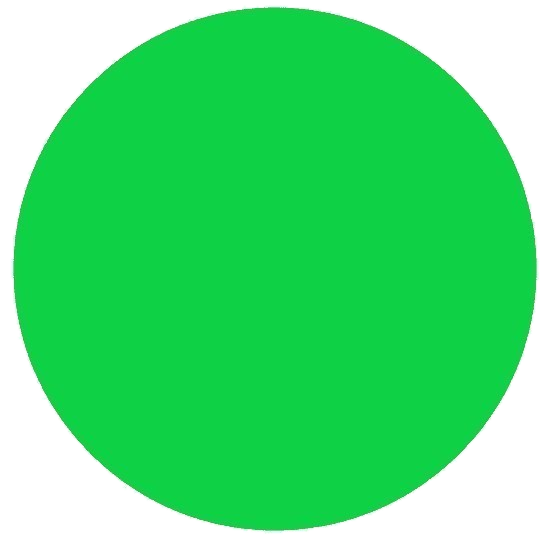 Frequently Active User: Upload a profile picture and log in to the platform on at least 5 different days
Frequently Active User: Upload a profile picture and log in to the platform on at least 5 different days
![]() Networker: Upload a profile picture, accept 5 connection requests from other people and have 5 connection requests accepted
Networker: Upload a profile picture, accept 5 connection requests from other people and have 5 connection requests accepted
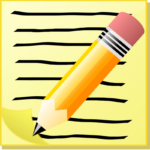 Top Poster: Upload a profile picture, post an update on at least 5 different days and comment on someone else’s post
Top Poster: Upload a profile picture, post an update on at least 5 different days and comment on someone else’s post
 Site admins are identifiable by their blue badges. Only certified platform administrators will display these badges. Currently, the only site admin is our YES! Connect account.
Site admins are identifiable by their blue badges. Only certified platform administrators will display these badges. Currently, the only site admin is our YES! Connect account.
To contact us, you can either send us a message via the Messages function within the platform or get in contact at [email protected]
If you see something which violates our Community Guidelines, please report it immediately. This can be done by clicking the three dot menu beside a post or comment and clicking Report Post
You can also report or block members. To do this, navigate to the user’s profile page and access the menu beside the Connect button. You can then Report Member or Block
All reported content and members will be reviewed by the YES! Connect admin team as soon as possible, and further action may be taken if there has been a violation of our Community Guidelines.